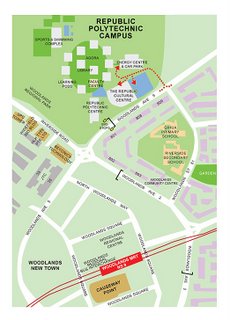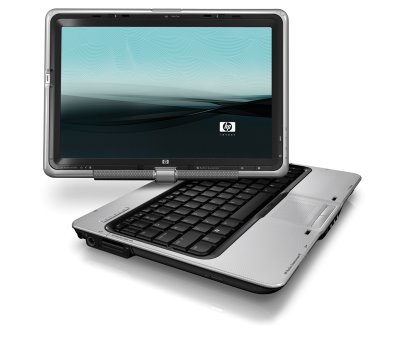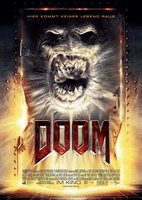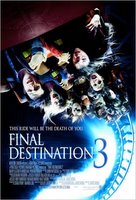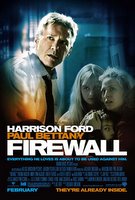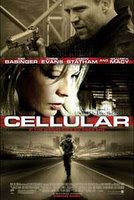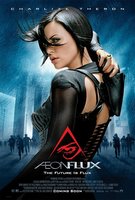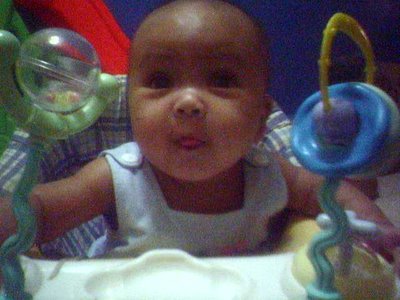The dirt and the daisies on Google's new webmail service.
Everyone here went nuts when I started sending mail from my new Gmail account. It's the hottest new possession on the block, and on today's topic I'm telling you why this webmail is superior to the rest.
A gig of free storage! Yup, 2.3 gigabyte of storage comes with your account. That's about 1000 over songs worth of space. Ya like that, don't you?
Sweet Google search capability because Google is the king of searching, it has applied this awesome skill toward its email. If you're like me, you've got so many emails that it's hard to keep track and stay organized. This service will let you use the search box at the top of your mailbox to easily find keywords within your email. It's very handy and quite a bit faster than the search in my Yahoo! mail (although my Yahoo! account is way more crowded).
Starred email? This feature is helpful if you know an email is important and are afraid it will get buried. When the email comes in, there's a light blue star next to it. Click the star if you decide you want the message to stand out. The star will turn yellow, and the message will head into another folder (as well as remain in your in-box until you delete it). I like this feature because it's easy to use and unique to the service.
The layout rocks... The interface is simple, well designed, and nothing too fancy. Google made it this way on purpose, and that's why we love Google. The part I fell in love with right away was the conversation function. Holy guacamole, this is nice! First off, when you get an email that's part of a thread (someone replied to), there's a number next to it that lets you know how many times you and your pen pal have bounced back and forth. In other clients you see the whole thread, which makes finding the previous emails really annoying, especially if you need that info to remember what the hell you were talking about in the first place! With Gmail, just open the mail. You'll see tabs at the top with the names of the participants from each response. No more long emails with confusing breaks in them. This keeps everything compact. When you want to see the previous message, just click the appropriate tab. Genius! When replying, a box expands at the bottom of the page to keep the mail organized. It truly is great. The only thing I didn't like was the color scheme. Not cute!
Ads in email? This doesn't bother me, but some people aren't happy about it. Gmail uses Google Adsence ads in some emails that contain relevant content. This means Google's filters screen each email for keywords that will trigger an ad to appear discreetly on the right hand of your window. This is how Google can give you 2300MB free, yo. There's no such thing as a free lunch. People argue that this feels like Google is spying on them. In a sense it is. However, Google assures you that nothing will ever be done with the information it looks at. Again, it doesn't bother me.
Labels anyone? In Gmail, labels are actually folders. On the left side you'll see a green box called "Labels". You can create a label by clicking the Edit button. Enter the name of the label you want. Then add the label at any point while you're composing or reading an email by clicking the "Add Label" button at the top of the mail. The mail will still appear in your in-box (with a label symbol next to it) and in the label center. It's another easy way to keep everything organized and easily accessible.
Gotta love the 'shortcuts!' Yup you hear right... You can activate keyboard shortcuts by going into the "Settings" link at the bottom of any page and turning them on. Then, back at your in-box page, you can perform actions with the stroke of a key. You no longer need your mouse! You can do almost any action (go to in-box, compose an email) if you know the strokes, but you've got to learn them in order to use them. It's a cool function I'll probably use more often once I become more dependent on Gmail.
How about spam? Google already has some great filters in place, and it's going to continue to improve them. I haven't seen any spam yet, but you can mark mail as spam and block addresses.
Overall this service is pretty sweet. The only downsides were the whack color scheme in the conversation view and the whole ad thing. And of course getting everyone in your life to start using another email address for you is always fun! Google wouldn't tell me when the service will be open to everyone, but you'll be the first to know.
 Hi Readers,
Hi Readers,